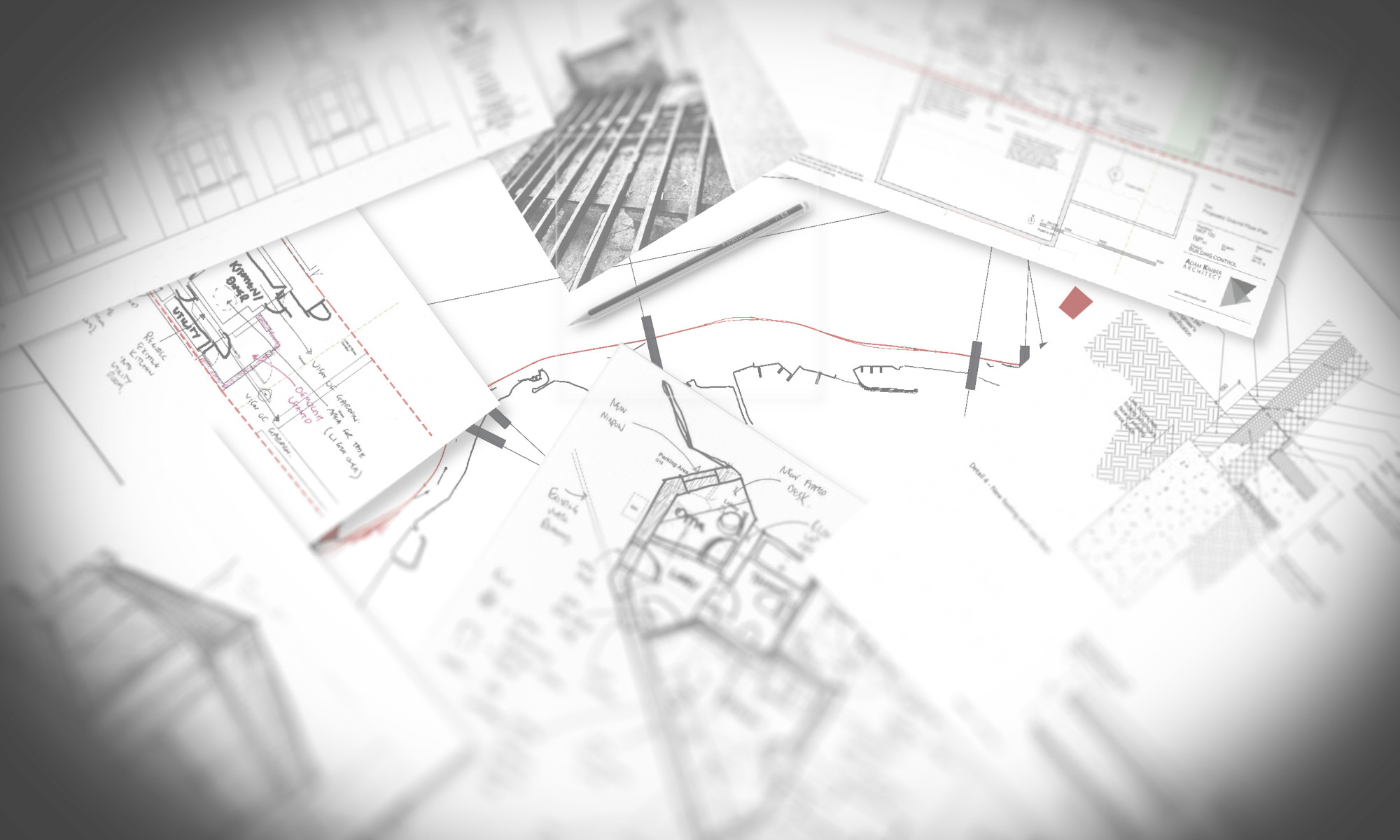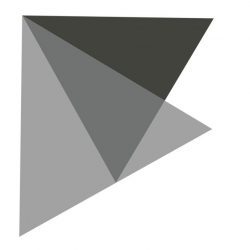One of my colleagues was asking how do I rotate a view in a specific viewport. I was all over this, and was like there are several ways, however the way I use is to use UCSFOLLOW, then rotate the UCS, turn off UCSFOLLOW and voila view rotated in viewport that is different to that of the model space.
Another colleague was like why don’t you rotate the viewport itself, that would be easier?
I was like, viewports don’t rotate? He rotated the viewport and wow! The view inside followed. This works for any angle!
The system variable that controls this is VPROTATEASSOC which has been in AutoCAD since 2010!